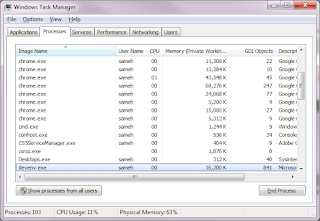Sameh Fakoua
Tuesday, June 3, 2014
Arduino Based Metal Detector
Follow the circuit diagram in the link above, use BC547 instead of 2N2222 (both are working, however the author mentioned some problems with 2N2222).
The most important and critical part is the search coil, I used shielded wire 60 rounds around CD cover, I will try the Spiral form, some bloggers say that spiral form is more efficient.
The current sensitivity is set to 2000.0 (download Arduino code from http://dzlsevilgeniuslair.blogspot.dk/2013/07/diy-arduino-based-metal-detector.html)
See it working on youtube:
Sunday, October 23, 2011
My car's mileage just reached 60,000 km!

My car's mileage just reached 60,000 km!
Based on some facts:
1- My car consumption: 7 liters/100km
2- My Avg speed: 70 km/h
3- I own the car from 2.5 years ago
4- Avg price of Tank (20 litres) = $22
I conclude to the following data:
* Total gasoil consumption: 4200 liters = 201 Tanks
* Total gasoil price: $4480 !
* Gasoil expenses per month: $150 !
* Back and forth to my company: 3000 time
* Back and forth to Beirut: 666 time
* Back and forth to the whole earth circumference: 1.5 time WOW
* Total of 857 continues HOURS driving
* Total of 35 continues days driving, Oh I'm tired
* Total CO2 emissions: 9765 kg ~ 10 tonnes !!!!!!
Sorry Ozone!
Wednesday, April 6, 2011
Boot SeaTools from USB
 I recently had problem with my laptop HP Compaq Mini 110c, my Seagate SATA HD was physically corrupted and need to fixed from DOS without OS in order to fix the bad sectors using SeaTools for DOS.
I recently had problem with my laptop HP Compaq Mini 110c, my Seagate SATA HD was physically corrupted and need to fixed from DOS without OS in order to fix the bad sectors using SeaTools for DOS.Seagate provides two options, SeaTools ISO bootable from CD and SeaTools for DOS bottable from Floppy!
My Laptop Mini does not have CD nor Floppy.
The solution provided my Segate to burn the Floppy image to USB does not work because the 3rd party utility is no longer available.
So, to boot SeaTools follow these steps:
1- Download SeaTools for DOS!! CD ISO.
2- Use 7-Zip to extract the ISO image.
3- Go to the extracted folder and rename the file SeaTools.ima to SeaTools.img (optionla)
4- Download Win32 IW
5- Insert FAT32 USB and run Win32DiskImage, Select Seatools.img and burn your USB.
6- Restart your Computer
Now you should be able to boot from USB in order to fix your HD.
Good Luck.
Friday, January 7, 2011
عزيزي المشترك, ان تفعيل اي خدمة من ألفا يتطلب 24 ساعة.
عزيزي المشترك, ان تفعيل اي خدمة من ألفا يتطلب 24 ساعة.
كثيرا ما سمعنا هذه العبارة دون معرفة لماذا لا تفعل الخدمة تلقائيا.
في الحقيقة عند اختيار أي خدمة من خدمات ألف المهمة جدا! مثل "وب" و بلكبيري ... تبدا أجهزة الأنذار في العمل بالشركة معلنة أن هناك خدمة تتطلب التفعيل, عندها يتم استدعاء جميع أعضاء مجلس الادارة للتصويت, و يتم الموافقة بالثلث زائد واحد, و في الغالب يتم استدراج عروض من أجل مولد كهرباء جديد, فخدمة الوب! تتطلب طاقة اضافية, و يقوم موظفو الحراسة بالركض حول الشركة 10 مرات احتفالا بالمشترك الجديد, و يتم دراسة حالة المشترك النفسية, هل بامكانه تحمل الوب؟ و يتم أيضا ارسال فاكس لشركة بلكبيري لإعلامها بالمشترك الجديد, و يتم اعلام جميع السلطات المختصة, و في بعض الحالات يتم تحديث أجهزة و ملقمات ألفا, و ذاكرة اضافية, ... كل هذا من أجل خدمتنا بــثلاث دولارات فقط!
وبعد جميع المعاملات, يتم اعلامك عزيزي المشترك برسالة نصية! و في الواقع سوف تستعملها ليوم واحد و تنتهي العشرون ميغابات!
مشترك مخلص
Alfa, you are Alfa, and you will stay Alfa, Maybe you will become Beta, but never Release!
Wednesday, December 29, 2010
Developer Golden Rules
· Avoid shared members
· Avoid public variables in classes, always use properties
· Avoid db queries within the loop, always use batch insert, update …
· Avoid raising event on web applications
· Avoid unhandled exceptions
· Avoid MORE handled exceptions with empty catch, it is morphine!
· Avoid imports namespace; try to use fully qualified namespace: system.Lib.Lab.object
· Avoid (or never use) queries in GUI layer, always use BLL for queries
· Respect naming convention for variables and methods, CamelCase for variables (ActiveVar) , and lowerCamelCase for GUI objects (txtUsername), and _VarName for property local variables
· Avoid using modules; it is always reserved for system Architect
· Avoid String manipulation “Bla” & “Foo” always use StringBuilder or String.Format
· Avoid String comparison without .ToLower, make sure the Str has value ( If Not String.IsEmptyOrNull() AndAlso S=”..”)
· Avoid using AJAX without handling OnFailure requests
· Avoid Plaintext with AJAX, always use JSON response for AJAX Requests.
· Avoid Using Stream.ReadToEnd, always read buffer/buffer
Avoid does not mean DO NOT USE: Standard = 98xStandard + 2xUnstandard
Tuesday, December 14, 2010
Connect your Laptop through Alfa GPRS (Lebanon)

- Download and Install (drag and drop to firefox) my extension from: AlfaGPRS
- Add Alfa proxy server 192.168.23.50 to FireFox: eHow
- Make sure your Mobile can access the internet
- Turn on your Wifi Router (Hotspot mode) and connect your laptop to your mobile (ie)
- Voila! now you will be able to access the internet.
- Try the WAP powered sites rather than full sites, example: m.google.com
- When you want to navigate the net with regular internet connection you have to remove the proxy and disable the extension
- Problem with HTTPS connections
- Download file size limit 500K (limit by Alfa)
Friday, November 12, 2010
GDI+ Leak on .Net Framework
\HKEY_LOCAL_MACHINE
\SOFTWARE
\Microsoft
\NT
\CurrentVersion
\Windows
ProcessHandleQuota:REG_DWORD
NotifyIcon1.Icon = System.Drawing.Icon.FromHandle(New Bitmap((ImageList1.Images(0))).GetHicon())... Code 1... Test 2NotifyIcon1.Icon = System.Drawing.Icon.FromHandle(New Bitmap((ImageList1.Images(1))).GetHicon())......NotifyIcon1.Icon = System.Drawing.Icon.FromHandle(New Bitmap((ImageList1.Images(2))).GetHicon())
Dim ListIcons As New List(Of Icon)Sub Form_Load()ListIcons.Add(System.Drawing.Icon.FromHandle(New Bitmap((ImgListLogos.Images(0))).GetHicon()))
ListIcons.Add(System.Drawing.Icon.FromHandle(New Bitmap((ImgListLogos.Images(1))).GetHicon()))
ListIcons.Add(System.Drawing.Icon.FromHandle(New Bitmap((ImgListLogos.Images(2))).GetHicon()))
ListIcons.Add(System.Drawing.Icon.FromHandle(New Bitmap((ImgListLogos.Images(3))).GetHicon()))
End
NotifyIcon1.Icon = ListIcons(0)... Code1... Test... FooNotifyIcon1.Icon = ListIcons(3)...